In today’s data-driven world, visualizing data is no longer a luxury but a necessity. With the increasing amount of data being generated every day, it has become crucial to find ways to make sense of this data and present it in a way that is easily understandable and actionable. One such technique that can help achieve this is conditional rendering.
Conditional rendering is a method of displaying data only when certain conditions are met. This technique is particularly useful for data visualization because it allows you to show only the data that is relevant and important, rather than overwhelming your audience with irrelevant information. In this article, we will explore how conditional rendering can enhance data visualization and provide real-life examples of its implementation.
The Benefits of Conditional Rendering for Data Visualization
Conditional rendering has several benefits when it comes to data visualization. Firstly, it allows you to show only the data that is relevant and important, which can help reduce clutter and make your visualizations more focused and actionable. This is particularly useful when dealing with large datasets or complex data structures.
Secondly, conditional rendering can help you highlight key trends and patterns in your data. By selectively displaying data based on certain conditions, you can draw attention to the most important insights and make it easier for your audience to understand the underlying trends and patterns.
Finally, conditional rendering can also help improve the performance of your data visualizations. By only displaying the data that is relevant, you can reduce the amount of processing power required to render your visualization, which can be particularly useful when dealing with large datasets or complex data structures.
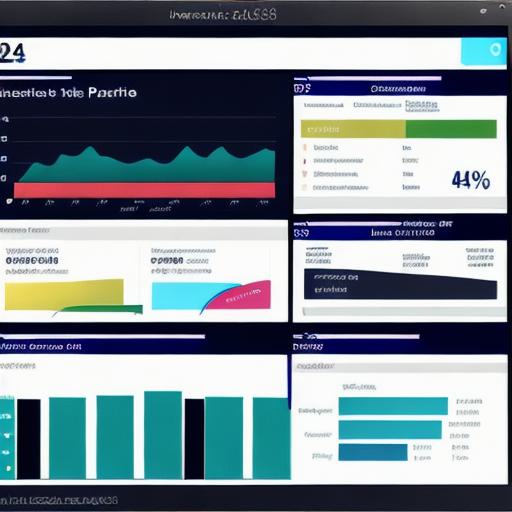
Real-Life Examples of Conditional Rendering in Action
Now that we have discussed the benefits of conditional rendering let’s look at some real-life examples of how this technique can be implemented in practice.
E-commerce Dashboard
One example of conditional rendering in action is an e-commerce dashboard. In such a dashboard, you might want to display data only for a specific product category or region. This could help you focus on the most important metrics and make it easier for your team to understand the performance of different products or regions.
For example, if you are running an online store selling both physical and digital products, you might want to display data only for the physical products category. This would allow you to focus on the performance of physical products, such as sales, inventory levels, and customer satisfaction ratings.
Weather App
Another example of conditional rendering in action is a weather app. In such an app, you might want to display data only for a specific location or time range. This could help you provide your users with the most relevant and up-to-date information about the weather conditions in their area.
For example, if you are building a weather app that provides forecasts for different cities around the world, you might want to display data only for the city where the user is currently located. This would allow you to provide your users with the most relevant and up-to-date information about the weather conditions in their area.
Healthcare Dashboard
A healthcare dashboard is another example of conditional rendering in action. In such a dashboard, you might want to display data only for a specific patient demographic or condition. This could help you focus on the most important metrics and make it easier for your team to understand the performance of different treatments or interventions.
For example, if you are running a healthcare clinic that specializes in treating patients with diabetes, you might want to display data only for patients with type 2 diabetes. This would allow you to focus on the performance of treatments and interventions specifically designed for this condition and make it easier for your team to understand the impact of these treatments on patient outcomes.



