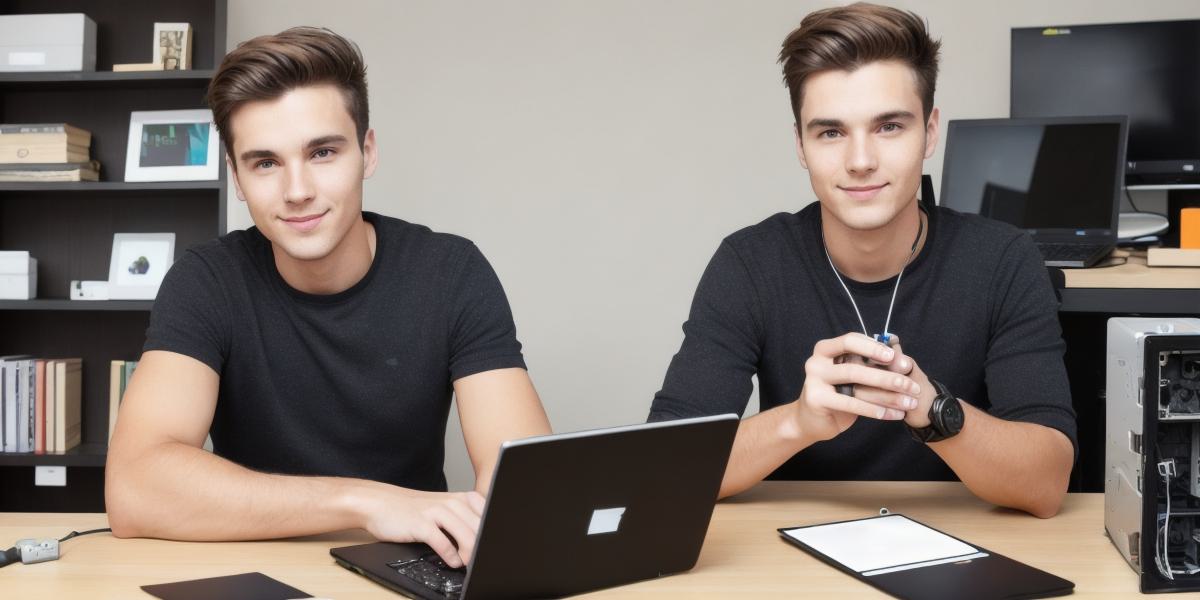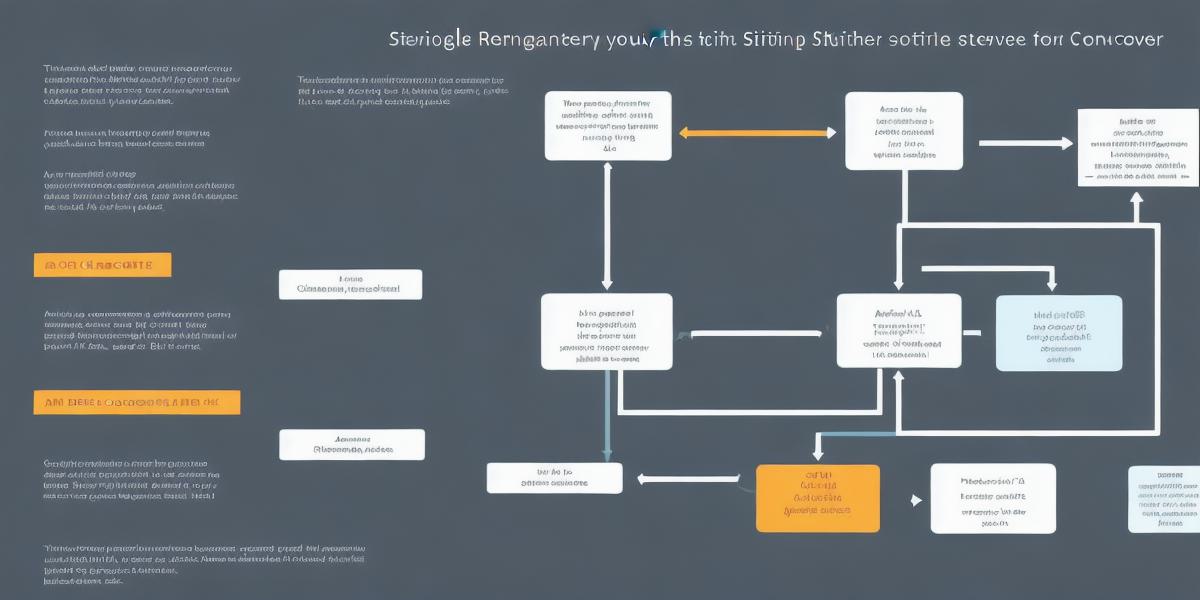In today’s fast-paced digital world, it is essential to keep your personal and financial information safe from hackers and scammers. One way to protect yourself is by blocking your SIM card, which can help prevent unauthorized access to your phone and its data. In this article, we will provide you with a step-by-step guide on how to block your MTN SIM card in Nigeria.
Before We Begin: What is a SIM Card?
A SIM (Subscriber Identity Module) card is a small removable card that is inserted into a mobile phone, allowing you to connect to a cellular network and use your phone to make calls, send messages, and access the internet. The SIM card contains information about the user, such as their name, phone number, and billing address, which allows them to be identified on the cellular network.
Why Block Your MTN SIM Card?
There are several reasons why you may want to block your MTN SIM card, including:
- If you have lost your phone or it has been stolen, blocking your SIM card can help prevent unauthorized access to your personal and financial information.
- If you suspect that someone has accessed your phone without your permission, blocking your SIM card can help protect yourself from identity theft or fraud.
- If you want to switch mobile service providers, blocking your SIM card can help ensure that your old account is not used by someone else.
How to Block Your MTN SIM Card: A Step-by-Step Guide
Now that we have covered the basics of what a SIM card is and why you may want to block it, let’s take a look at how to do it step by step.
- Contact MTN Customer Service

The first step in blocking your MTN SIM card is to contact MTN customer service. You can do this by calling the MTN customer care line or visiting an MTN office. When you contact customer service, you will be asked for your phone number and other identifying information.
- Request that Your SIM Card be Blocked
Once you have contacted customer service, you will need to request that your SIM card be blocked. You may be asked to provide additional information, such as the reason for blocking your SIM card or if you want to keep your phone number active.
- Wait for Confirmation
After you have requested that your SIM card be blocked, you will need to wait for confirmation from MTN customer service. This process may take a few minutes or longer, depending on the volume of requests being processed.
- Update Your Personal Information
Once your SIM card has been blocked, it is essential to update your personal information with your new mobile service provider. This includes updating your billing address, contact information, and any other relevant details.
- Contact Your Bank
If you have a bank account linked to your phone, you will need to contact your bank to inform them that your SIM card has been blocked. This will help prevent unauthorized access to your bank account and protect your personal and financial information.
FAQs: Common Questions About Blocking Your MTN SIM Card
Here are some common questions about blocking your MTN SIM card in Nigeria:
- What happens if I block my MTN SIM card?
If you block your MTN SIM card, it will no longer be able to connect to the MTN network and make or receive phone calls, send messages, or access the internet on your phone.
- Can someone still use my MTN phone if they have my SIM card?
No, if you block your MTN SIM card, it will no longer be able to connect to the MTN network and make or receive phone calls, send messages, or access the internet on your phone.
- Can I still keep my MTN phone number if I block my SIM card?
Yes, you can still keep your MTN phone number if you block your SIM card. However, you will need to update your personal information with your new mobile service provider.
- How long does it take for a SIM card to be blocked?
The time it takes for a SIM card to be blocked can vary depending on the volume of requests being processed by MTN customer service. It may take a few minutes or longer.
Summary: Why Block Your MTN SIM Card in Nigeria?
In conclusion, blocking your MTN SIM card can help protect yourself from identity theft, fraud, and other types of unauthorized access to your personal and financial information. By following the steps outlined in this article, you can easily block your MTN SIM card and keep yourself safe online. Remember to update your personal information with your new mobile service provider and contact your bank if you have a linked account to ensure that your information remains secure.