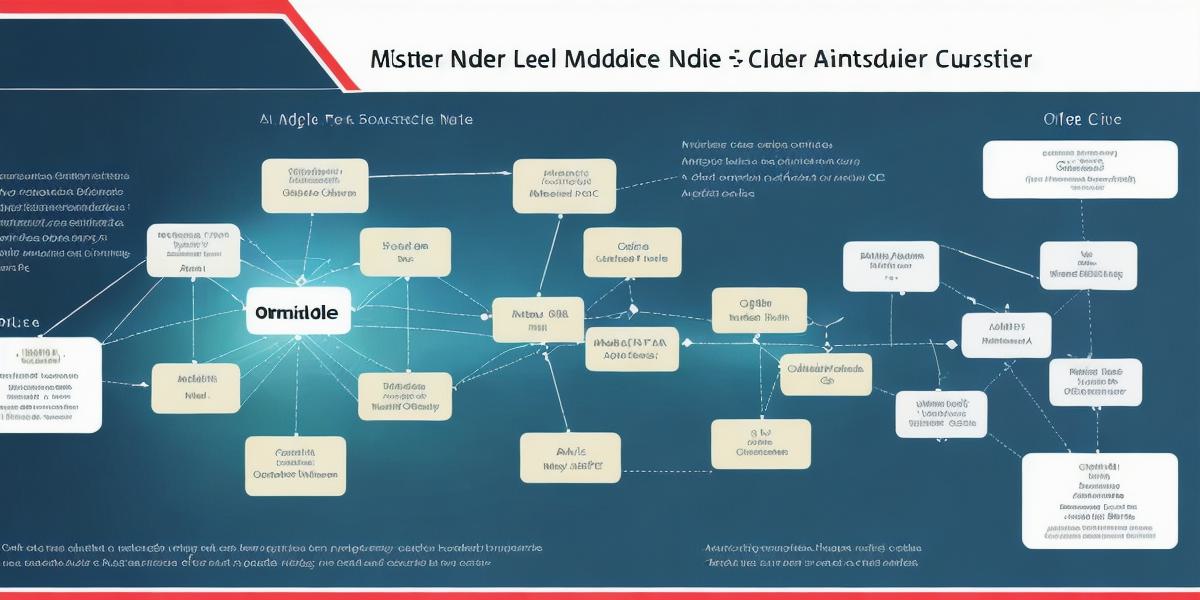Introduction
A page not found error can be frustrating for both website owners and visitors. It indicates that a specific webpage or content is no longer available on your website, which can lead to lost traffic and potential customers. In addition to being frustrating, a page not found error can also negatively impact search engine rankings and SEO efforts.
In this article, we will provide you with step-by-step instructions on how to fix a page not found error on your website and optimize it for SEO. We’ll also discuss the importance of having a well-optimized website for search engines and why a page not found error can harm your SEO efforts.
What is a Page Not Found Error?
A page not found error occurs when a webpage or content that a user tries to access on your website is no longer available. This could be due to various reasons, such as the URL being incorrect, the webpage being deleted or moved, or a technical issue with your website.
A page not found error can lead to a high bounce rate, which means that visitors are leaving your website quickly without finding what they were looking for. This can negatively impact your website’s search engine rankings and SEO efforts, as search engines use bounce rates as a factor in determining whether to rank a website higher or lower in search results.
How to Fix a Page Not Found Error on Your Website
Fixing a page not found error involves several steps. Here are the steps you can take:
- Check the URL
The first step is to check the URL of the webpage that returned the page not found error. Make sure that the URL is spelled correctly and that it points to the correct location on your website. If the URL is incorrect, you will need to update it or redirect visitors to the correct page.
- Check for Broken Links
Broken links can cause pages not found errors if they point to dead or moved webpages. You can use a broken link checker tool to scan your website and identify any broken links that may be causing page not found errors. Once you have identified the broken links, you can update them with new URLs or redirect visitors to the correct page.
- Check for Moved Pages
If you have moved webpages or content on your website, you need to make sure that the new URL is correctly indexed by search engines and that all internal links point to the new location. You can use a crawl tool like Screaming Frog or Sitebulb to check your website’s internal links and ensure that they are pointing to the correct pages.
- Update Permalinks
Permalinks are the URLs that users see in their web browsers when visiting a specific page on your website. If you need to change the permalink of a webpage, make sure to update any internal links that point to that page as well. This will ensure that visitors can still find the content they were looking for, even if the URL has changed.
- Create 301 Redirects
If you have permanently deleted or moved webpages from your website, you should create a 301 redirect to the new location. A 301 redirect tells search engines that a page has permanently moved to a new location and that visitors should be redirected there. This will help preserve the link equity of the old page and ensure that it is still indexed by search engines.
Optimizing Your Website for SEO
While fixing page not found errors is important for user experience, optimizing your website for SEO can have a significant impact on your traffic and rankings. Here are some tips to help you optimize your website for SEO:
- Conduct Keyword Research
Keyword research is the process of identifying relevant keywords that users are searching for in order to improve your search engine rankings. You can use keyword research tools like Google Keyword Planner or Ahrefs to identify relevant keywords and incorporate them into your content.
- Create High-Quality Content
Creating high-quality, useful content is essential for SEO. Make sure that your content is well-written, informative, and engaging. You can also use visual elements like images and videos to make your content more engaging and shareable.
- Optimize Your Title Tags and Meta Descriptions
Title tags and meta descriptions provide a brief summary of your webpage’s content to search engines and users. Make sure that your title tags and meta descriptions accurately describe the content on your page and include relevant keywords.
- Optimize Your Website for Mobile
More and more people are accessing the internet using their mobile devices, so it’s important to optimize your website for mobile devices. This includes ensuring that your website is responsive, meaning it can adapt to different screen sizes and resolutions. You should also make sure that your website loads quickly on mobile devices, as slow-loading websites can negatively impact SEO and user experience.

- Build High-Quality Backlinks
Backlinks from other high-authority websites can help improve your search engine rankings. Look for opportunities to build backlinks by creating high-quality content that others are likely to link to, or by reaching out to relevant websites in your industry and requesting a link back to your site.
Summary
A page not found error can be frustrating for both website owners and visitors, but it can also negatively impact search engine rankings and SEO efforts. By following the steps outlined above to fix a page not found error on your website, you can improve user experience and optimize your website for SEO. Remember to conduct keyword research, create high-quality content, optimize your title tags and meta descriptions, optimize your website for mobile, and build high-quality backlinks to improve your search engine rankings and drive more traffic to your site.