The internet is a vast network of interconnected computers that provide information, entertainment, and services to people around the world. However, sometimes, you may encounter an error message "Page Not Found" when trying to access a website or webpage. This can be frustrating, especially if you are in a hurry or need to complete an important task.
In this article, we will explore what this error message means and how you can troubleshoot it.
What is Page Not Found?
Page Not Found is an HTTP status code that indicates that the webpage or content you were trying to access could not be found on the server. This error occurs when the webpage has been deleted, moved, or if there is a problem with the URL or link. It can also occur if there is an issue with the server’s configuration or if the website is experiencing technical difficulties.
Causes of Page Not Found Error
The most common causes of the Page Not Found error are:
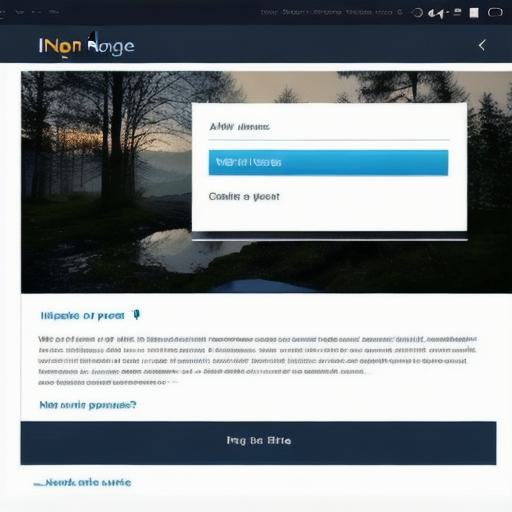
-
Incorrect URL or Link: One of the most common reasons for this error is an incorrect URL or link. If you enter the wrong URL, it may lead to a 404 error message. It’s also possible that the link you used was previously valid but has since been deleted or moved.
-
Server Configuration Issues: Sometimes, server configuration issues can cause Page Not Found errors. This could be due to misconfigured settings, outdated software, or hardware problems.
-
Website Maintenance: Websites often undergo maintenance or upgrades, which can temporarily take down certain pages or sections of the site. During this time, you may encounter a 404 error.
-
Content Removal: If a website owner decides to remove content from their site, it will lead to a Page Not Found error if you try to access that specific page.
-
DNS Issues: DNS (Domain Name System) issues can also cause Page Not Found errors. This occurs when the DNS server is unable to translate the domain name into an IP address, leading to a 404 error.
Troubleshooting Page Not Found Error
Here are some steps you can take to troubleshoot the Page Not Found error:
-
Check the URL or Link: Double-check the URL or link to ensure that it is correct and spelled correctly. If you’re not sure, try using a search engine to find the website again.
-
Clear Your Browser Cache and Cookies: Sometimes, a cached version of the page may be causing the error. Clearing your browser cache and cookies can help resolve this issue.
-
Check for Server Maintenance: If you’re trying to access a popular website, check if they are currently experiencing maintenance or upgrades. This could be the reason why the page you’re trying to access is not available.
-
Refresh the Page: Try refreshing the page by clicking on the refresh button on your browser or pressing the F5 key. Sometimes, this can help resolve temporary issues.
-
Use a Search Engine: If you still cannot find the page, try using a search engine to find it. This may lead you to an alternative page that is similar to what you were looking for.
-
Contact the Website Owner: If none of the above steps work, contact the website owner to inform them about the error. They may be able to provide further assistance or let you know if the page has been permanently removed.
Summary
The Page Not Found error can be frustrating, but it is usually easily fixable. By following the steps outlined in this article, you should be able to troubleshoot and resolve the issue quickly. If you continue to experience issues, don’t hesitate to contact the website owner or seek further assistance from a professional. Remember that with the vast network of information available on the internet, there is always an alternative page or resource that can help you achieve your goal.
FAQs
- How do I fix Page Not Found error on my computer?
To fix Page Not Found error on your computer, you need to check the URL or link you are using, clear your browser cache and cookies, refresh the page, use a search engine to find the website again, contact the website owner if none of the above steps work. If it’s a server issue, there is nothing you can do from your end.
- How long does Page Not Found error last?
The duration of Page Not Found error depends on the reason for the error. It could be temporary or permanent. If it’s a temporary issue, it may resolve itself quickly. However, if it’s a permanent issue, you will need to find an alternative website or resource.
- Can I recover deleted pages from the server?
In most cases, once a page is deleted from a server, it cannot be recovered. However, some websites may have a backup of their content, and in such cases, you can contact the website owner to request the deleted content.
- How do I avoid Page Not Found error?
To avoid Page Not Found error, always double-check the URL or link you are using, clear your browser cache and cookies regularly, use reliable sources of information, and be aware of website maintenance schedules.



