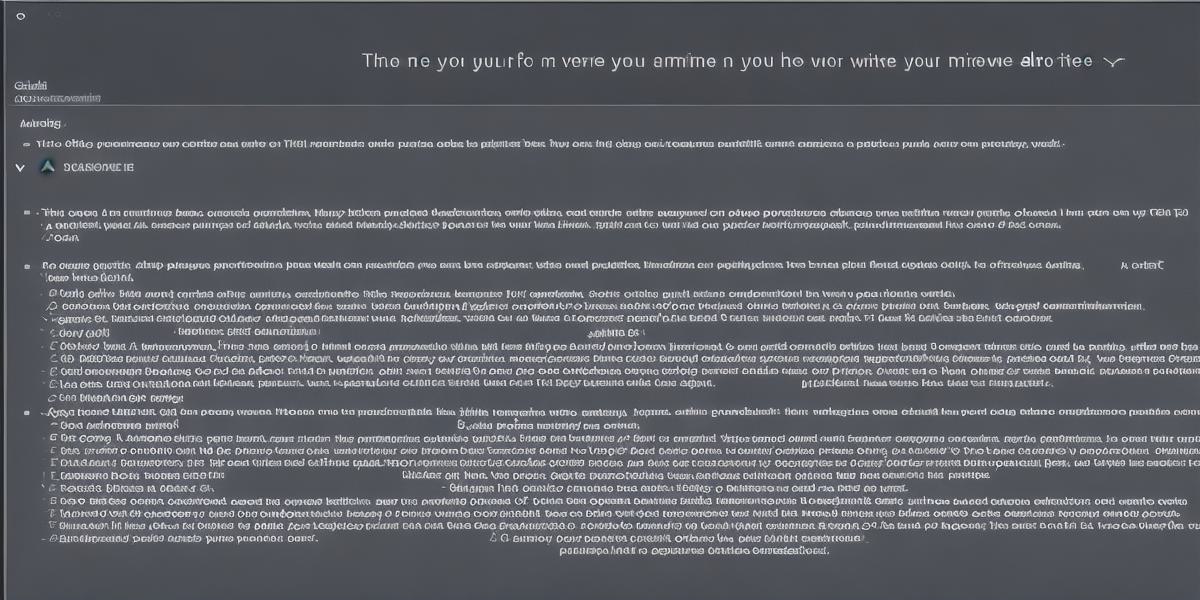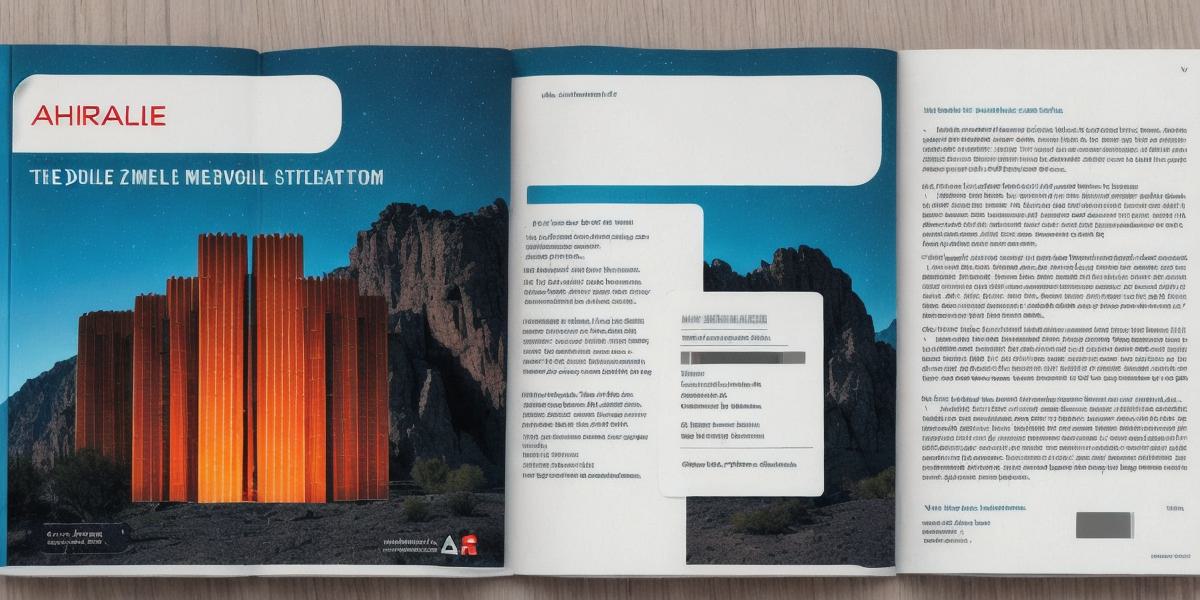If you’ve ever tried to start the Presentation Server component of your Oracle Business Intelligence Enterprise Edition (OBIEE) 11g, only to find that it won’t start, you’re not alone. This issue is a common one, and can be frustrating for administrators who rely on OBIEE to run their business intelligence applications. In this article, we will explore some of the reasons why your OBIEE 11g Presentation Server component might not be starting, as well as potential solutions to help you get it back up and running.
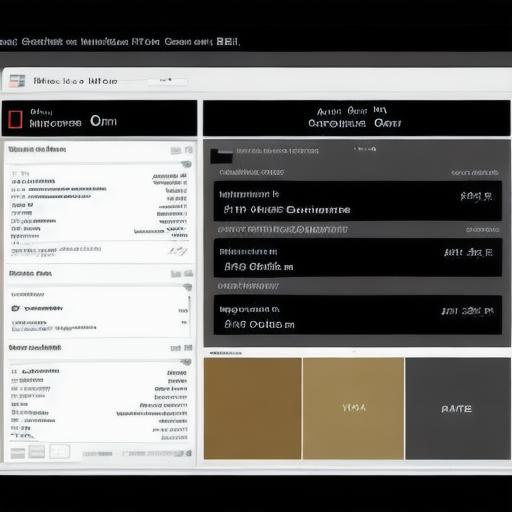
Possible Reasons for Presentation Server Failure
There are several reasons why the Presentation Server component of your OBIEE installation may not be starting. Some of the most common causes include:
- Incorrect Configuration: One of the most common reasons why the Presentation Server component won’t start is due to incorrect configuration. This can include issues with port settings, Java version compatibility, or other configuration options that are required for the component to function properly.
- Insufficient Resources: The Presentation Server component requires a certain amount of memory and processing power to run smoothly. If your system doesn’t have enough resources, the component may not be able to start or may run slowly.
- Dependency Issues: The Presentation Server component may have dependencies on other components or libraries that are not installed correctly or are outdated. This can cause the component to fail to start.
- Security Issues: In some cases, security settings or configurations may be preventing the Presentation Server component from starting. This could include issues with firewall rules, user permissions, or authentication protocols.
- Software Compatibility Issues: OBIEE 11g may not be compatible with certain versions of Java or other software on your system. This can cause the component to fail to start.
Potential Solutions
To help you troubleshoot and resolve issues with the Presentation Server component in your OBIEE installation, here are some potential solutions to try:
- Check Configuration Settings: First, make sure that the configuration settings for the Presentation Server component are correct. This includes checking port settings, Java version compatibility, and other options that may be required for the component to start properly.
- Increase System Resources: If your system doesn’t have enough resources to run the Presentation Server component smoothly, consider increasing the amount of memory or processing power available to the component.
- Install Dependencies: Make sure that any dependencies required by the Presentation Server component are installed correctly and up-to-date. This may include installing Java or other software components that are required for the component to run.
- Address Security Issues: If security settings or configurations are preventing the Presentation Server component from starting, review your security protocols and make any necessary changes to allow the component to function properly.
- Check Software Compatibility: Make sure that OBIEE 11g is compatible with all software on your system. This may include checking for compatibility issues with Java or other software components that are required by the Presentation Server component.
Conclusion
In conclusion, if you’re having trouble starting the Presentation Server component in your OBIEE installation, there are several potential causes and solutions to try. By reviewing your configuration settings, increasing system resources, addressing security issues, and checking software compatibility, you can troubleshoot and resolve issues with the Presentation Server component to get your business intelligence applications back up and running smoothly.