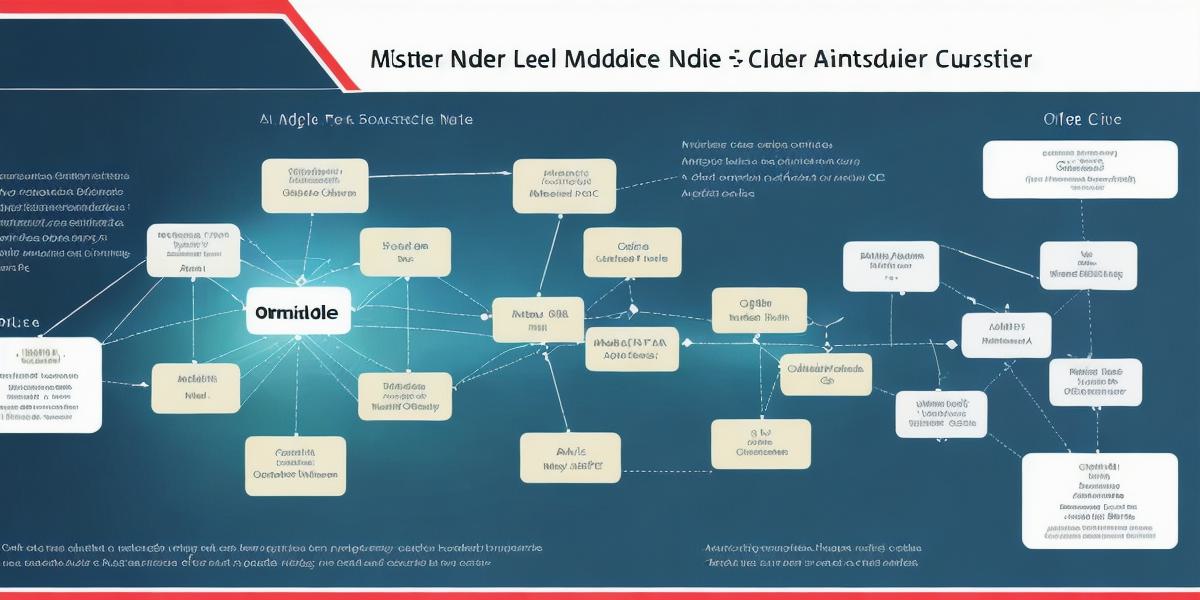Oracle Real Application Clusters (RAC) are a highly available and scalable solution for managing large-scale enterprise applications. In RAC, a cluster is made up of multiple nodes that work together to provide high availability and load balancing. One of the most important roles in an Oracle RAC environment is the master node. In this article, we will explore what the master node is, why it’s important, and how to determine which node is acting as the master node in your Oracle RAC environment.
What is the Master Node?
The master node is responsible for managing the cluster and providing a single point of control for all operations related to the cluster. It is the central node in an Oracle RAC environment and is used for managing tasks such as backup and recovery, resource allocation, and other critical functions. The master node also communicates with other nodes in the cluster to ensure that they are operating correctly and to coordinate the distribution of workloads across the cluster.
Why is the Master Node Important?
The master node plays a critical role in an Oracle RAC environment, as it provides a single point of control for all operations related to the cluster. By using the master node, you can simplify management and reduce the risk of errors or inconsistencies across the cluster. Additionally, the master node helps to ensure that resources are distributed evenly across the cluster, which can improve performance and availability.
Determining the Master Node in an Oracle RAC Environment
There are several ways to determine which node is acting as the master node in your Oracle RAC environment. Here are some of the most common methods:
- Check the Clusterware Status
You can use the command line tool "crsctl" to check the status of the clusterware on each node in the cluster. The output of this command will show you which node is currently acting as the master node. For example, you can run the following command:
 <h2>crsctl stat resource</h2>
<h2>crsctl stat resource</h2>This will display a list of all resources in the cluster, along with their current state and the node that is managing them. Look for the resource with the name "CRS_RES_ORCL" (or another name depending on your specific RAC environment). This resource represents the Oracle Clusterware and should indicate which node is currently acting as the master node.
- Check the CRS Configuration File
You can also determine the master node by examining the clusterware configuration file, which is typically located in the $ORCL/network/admin directory on each node in the cluster. This file contains information about the cluster, including the name of the master node. Look for a line that says "master_node_name" to determine the master node.
- Check the Clusterware Stack Trace
In some cases, you may need to troubleshoot issues with the clusterware stack trace. This is a log file that contains information about errors or exceptions that occur within the clusterware stack. You can use the command line tool "crsctl" to view the stack trace for the current master node. For example:
<h2>crsctl stack trace -l</h2>This will display the most recent stack traces for the current master node, along with information about the exceptions that occurred. Look for an exception related to the clusterware stack to determine if it may be causing issues with the master node.
- Check the Clusterware Logs
Finally, you can check the clusterware logs to see if there are any error messages or other relevant information related to the master node. These logs are typically located in the $ORCL/network/admin directory on each node in the cluster and can be viewed using a text editor or other tool. Look for messages related to the master node to determine if there are any issues that need to be addressed.
FAQs
Q: How often should I check the master node status?
A: It’s generally recommended to check the master node status on a regular basis, such as once per day or once per week, to ensure that it’s operating correctly and to detect any issues before they become critical.
Q: Can I change the master node manually?
A: Yes, you can change the master node manually using the "crsctl" command line tool. However, this is generally not recommended as it can cause issues with the cluster and should only be done in emergencies. It’s generally better to let the clusterware automatically determine which node should act as the master node.
Q: How do I troubleshoot issues with the master node?
A: If you’re experiencing issues with the master node, the first step is to check the clusterware status and logs to see if there are any error messages or other relevant information. You can also use the "crsctl" command line tool to view the stack trace or perform other troubleshooting tasks. If the issue persists, you may need to contact Oracle Support for further assistance.
Conclusion
Determining the master node in an Oracle RAC environment is critical for maintaining the high availability and scalability of your applications. By using the methods outlined in this article, you can easily identify the master node and troubleshoot any issues that may be causing problems with the cluster. Remember to check the master node status on a regular basis and seek assistance from Oracle Support if necessary to ensure the smooth operation of your RAC environment.