Have you ever sent out invitations and received a response, but you’re unsure of how to reply? The way you respond to an RSVP can make all the difference in the success of your event. In this article, we’ll break down eight easy steps you can follow to effectively respond to an RSVP.
Step 1: Acknowledge their response
The first step is to acknowledge their response. This shows that you appreciate their time and consideration. You can do this by sending a quick email or text message thanking them for their reply. For example, "Thank you so much for letting us know if you can attend our event on Saturday. We’re excited to have you there!"
Step 2: Provide necessary details
Once you’ve acknowledged their response, provide any necessary details about the event. This includes the date, time, location, and dress code. If there are any specific instructions or requirements for the event, be sure to include those as well. For example, "The event will take place on Saturday at 7pm at the conference center. Please wear business casual attire."
Step 3: Confirm attendance
If you’re hosting an event and someone has RSVPed, make sure to confirm their attendance. This shows that you value their presence and are excited to have them there. You can do this by sending another email or text message, reiterating the details and thanking them for attending. For example, "We’re thrilled to have you at our event on Saturday! Please let us know if you need any additional information."
Step 4: Follow up with reminders
If the event is coming up soon, send a reminder email or text message to those who have RSVPed. This ensures that they don’t forget about the event and helps to maintain a high level of attendance. For example, "Just a friendly reminder about our event on Saturday at 7pm at the conference center. We can’t wait to see you there!"
Step 5: Be flexible with changes
If someone needs to change their RSVP, be flexible and accommodating. This shows that you care about their needs and are willing to work with them to make sure they can attend the event. For example, "Of course! If you’re unable to make it on Saturday at 7pm, please let us know and we’ll arrange for an alternative time."
Step 6: Show appreciation for their presence
When the event arrives, show your appreciation for those who have RSVPed by welcoming them warmly and thanking them for attending. This helps to create a positive atmosphere and shows that you value their participation. For example, "Welcome everyone! Thank you so much for joining us today. We’re thrilled to have you all here."
Step 7: Follow up after the event
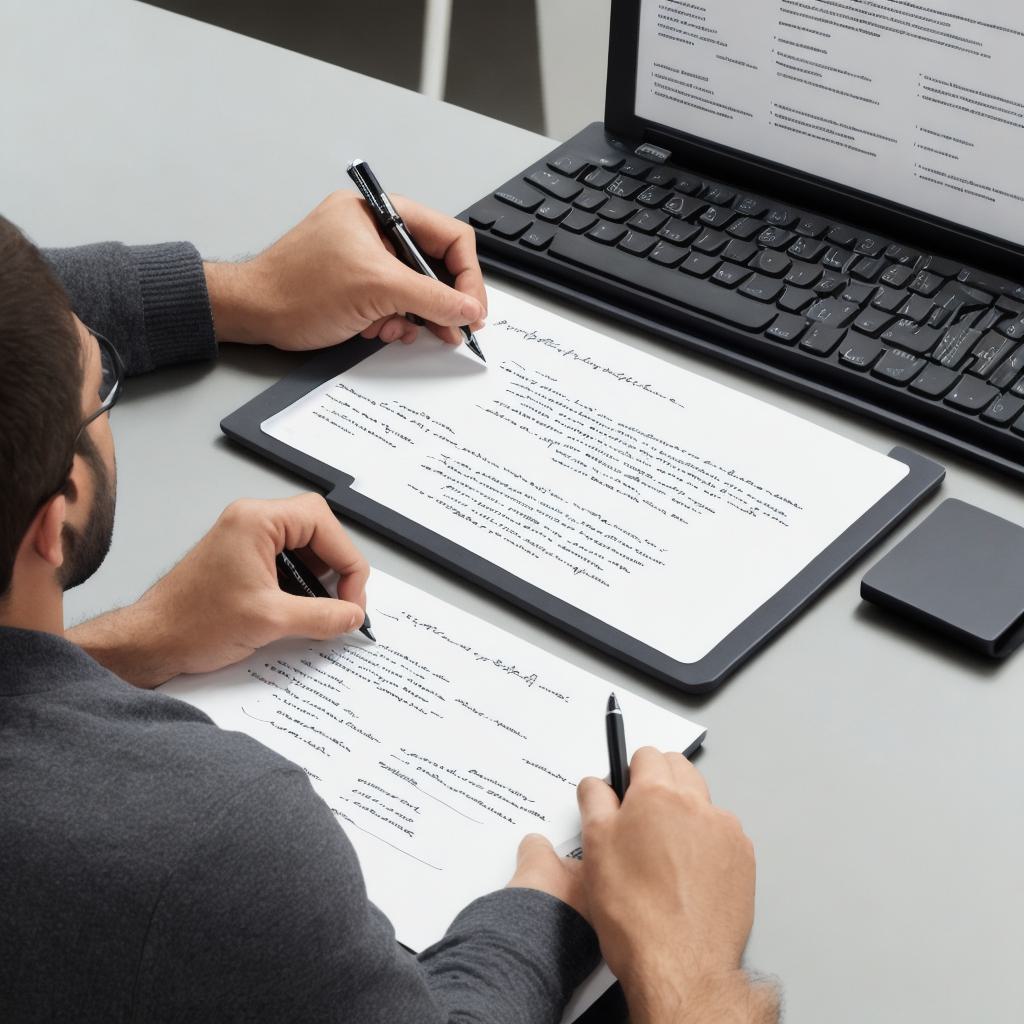
After the event, follow up with those who RSVPed to thank them for attending and gather feedback. This shows that you care about their experience and are committed to improving future events. For example, "Thank you so much for coming to our event today! We’d love to hear your thoughts on what we can improve on for next time."
Step 8: Create a positive impression
Finally, create a positive impression by following up with those who RSVPed after the event. This shows that you value their presence and are committed to maintaining a positive relationship. For example, "Thank you again for coming to our event today! It was great having you there and we hope to see you at our next one.



