Are you frustrated with your website returning a 503 Service Unavailable error? This error typically appears when your server is experiencing issues or high traffic, and it can be quite frustrating for both you and your users. In this guide, we’ll explore what causes this error and provide actionable steps to fix it.
Understanding the Error:
The 503 Service Unavailable error indicates that your website or web service is currently experiencing issues with its server or other resources. This error can be caused by a variety of factors, including:
- Server maintenance or upgrades
- High traffic to the site
- DNS propagation issues
- Firewall or security issues
- Network connectivity problems
Fixing the Error:
To fix the 503 Service Unavailable error, you can take several steps. Here are some of the most effective solutions:
- Check your server logs: Your server logs may provide valuable information about what’s causing the error. Check to see if there are any errors or warnings related to the error message you’re receiving. If so, try to address them.
- Optimize your website for high traffic: If your website is experiencing high traffic, consider optimizing it for performance. This could include reducing image sizes, minifying code, and using a content delivery network (CDN).
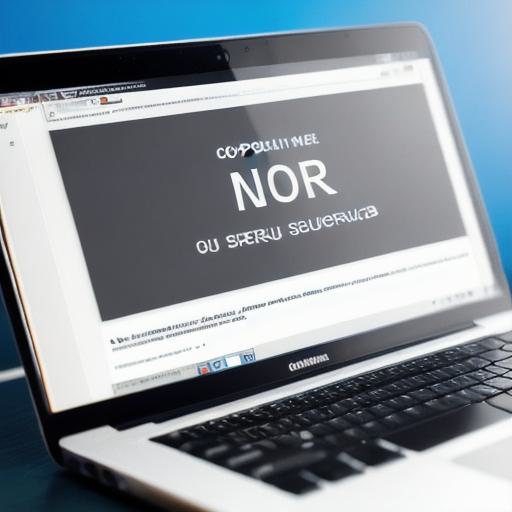
- Update DNS records: If you’re experiencing issues with DNS propagation, try updating your DNS records to ensure that they’re pointing to the correct IP address.
- Check your firewall settings: If you’re using a firewall, make sure it’s not blocking incoming traffic to your website. You may also want to configure your firewall to allow traffic from specific IP addresses or domains.
- Contact your hosting provider: If none of these steps work, contact your hosting provider for further assistance. They may be able to provide more detailed information about the issue and suggest additional solutions.
FAQs:
- How long does a 503 Service Unavailable error last?
The duration of a 503 Service Unavailable error can vary depending on the cause of the issue. In some cases, it may only last for a few minutes, while in others it could be several hours or even days.
- What happens to my website when it returns a 503 error?
When your website returns a 503 error, it becomes unavailable to users and search engines. This can lead to decreased traffic and potentially lost sales or leads.
- Can I fix a 503 Service Unavailable error on my own?
In many cases, you can fix a 503 Service Unavailable error on your own by following the steps outlined above. However, if you’re not comfortable troubleshooting technical issues or if the issue persists despite your efforts, you may need to contact your hosting provider for further assistance.
Summary:
A 503 Service Unavailable error can be frustrating for both you and your users, but with the right knowledge and tools, you can fix it quickly and efficiently. By understanding what causes this error and taking actionable steps to address it, you can ensure that your website remains available and accessible to all of your users.



